REC.VC makes it easy to record and live stream across a wide range of video meetings
- Record
- Live Stream
- Store, Play and More
- Mixing
- Interop
- Admin
- Security
- API
User portal
Manage recordings, live streams and more in an easy and secure web portal. Start your free trial today.
Record
Record video meetings by adding REC.VC as SIP/H.323 participant (call either way) or RTMP destination.
Unique SIP URI
Get a unique SIP URI for your account (alias@rec.vc or alias@yourdomain.com) for inbound SIP/H.323 calls.
Unique RTMP URL
Get a unique RTMP URL for recording of video meetings supporting third-party RTMP destinations.
Quality
Capture meetings in 720p quality when using SIP/H.323 and up to 4K quality when using RTMP.
Concurrent Recordings
Simultaneously capture from multiple sources (default up to 3 SIP/H.323 sessions, any number of RTMP sessions).
Host up to 10 000 viewers
Invite up to 10 000 viewers to your REC.VC hosted live streams.
Live stream to RTMP destination
Configure REC.VC to live stream to RTMP destinations such as Facebook or YouTube.
Real-time audience
Monitor the number of viewers in real-time for your REC.VC hosted live streams.
Any device, any browser
REC.VC supports live streaming on any device and any modern browser supporting HTML 5.
Quality
Viewers are served the best possible quality based on their device and connectivity. Available qualities: 720p, 360p and 160p.
Password protected streams
For REC.VC hosted streams you have the options to password protect the live streaming links.
Secure storage
Recordings are automatically encrypted and stored on production and backup servers in our private data centers.
Play
Access your REC.VC account to search, view and play your recordings. Any device, any browser, supported.
Share
Create public, time limited or password protected playback links for sharing with third-party.
Trim
Use the REC.VC trimmer to cut the start and end of your recordings.
Download
Download your recordings in standard mp4 format.
FTP
Configure REC.VC to automatically transfer new recordings to your FTP server, with automatic deletion on REC.VC side.
Cloud mixing (activated)
Let REC.VC capture the remote video and content separate (BFCP/H.329) and mix using one of the available layouts (below).
Cloud mixing (disabled)
Let REC.VC capture one already mixed feed from the remote side, with layout defined on the remote (meeting service) side.
New layouts?
Looking for a particular way of mixing video and content? Contact support to learn how we may help.

Manage your accounts
Provision and manage users and recorders in your organization.
Usage
Access usage stats and call record logs.
Statements
View subscription details and monthly statements.
Encryption of data in transit
Any communication with the cloud service in encrypted including use of HTTPS, TLS, SRTP and (S)FTP(S).
Encryption of data at rest
All media is encrypted (AES 256 bit) in realtime during the recording and storage process.
Encryption of password
Password are always encrypted (for regular, admin and API users), both in the user database as well as upon authentication
Private data centers
REC.VC leverages only private data centers with strict access control in Ashburn (USA), Frankfurt (Germany) and Oslo (Norway).
Infrastructure security
REC.VC features 24×7 automated intrusion detection and is protected via IP and port-based firewalls.
ISO 27001 certified
The company and service are ISO 27001 certified and subject to annual audit by Lloyd’s Register.
Full API
Users have access to the same API that the REC.VC user and admin interfaces are leveraging.
User types
All users including free trial users have access to non-admin API calls. For admin access you may email support.
Authentication
Use the API for authentication. For clients like CURL, HTTP Digest Authentication is the easiest approach. Alternatively, use the 12 hours token based auth mechanism.
Get User
Use the API to obtain associated user details including company_id and recorder_id.
Create Stream
Use the API to create stream (REC.VC hosted with unique link or pointing to RMTP destination) and obtain stream_id.
Start session
Use the API to start a recording session based on recorder_id with or without live streaming (stream_id) enabled.
Get session and streaming status
Use get session status for list of active session(s) and use get stream viewer status for realtime viewer count
Get media list
Use the API to list all recordings with meta data including media_id and secid (with 24 hours lifetime).
Create shareable media link
Use the API to create playback links with desired lifetime and optional password:
https://my.rec.vc/play?id=<encoded secid>
Questions
Do you have any questions regarding how to use the API? Contact support!
Record or stream from the video meeting or directly from the video endpoint

See REC.VC in action
- How to record a video conference
- How to stream and record a video conference
- How to record with connected camera as source
- How to stream and record with connected camera as source
- How to record from any RTMP(S) source
- How to live stream a video conference on YouTube
- How to manage, share, trim and delete videos